VERSION 1.52 IS NOW AVAILABLE FOR
DOWNLOAD!
Traditional screen savers usually serve to simply entertain us. Now all that time spent by your screen saver can be put to use. Wouldn't it be great if your computer was backed up every time your screen saver kicked in? Get the (Screen + File) Saver by Clear-Cut Computing and put
your screen saver to use today! Do you have file backup software or
some means to perform a hard drive backup? Have you considered what
might happen if you don't do a data backup regularly?
 HOW IT WORKS
HOW IT WORKS
You simply configure this screen saver for the folder(s) containing the source files you want to protect, and then set the destination folder(s) where you want the backup placed. The next time your screen saver kicks in, your files will be copied to the destination location. When you return to work and interrupt the process, the copying stops. Leave the computer alone, and when the screen saver starts up again, it resumes where it last left off. (it actually backs up any files where the modified date is more recent than the last time it backed up.) That's it!
To WHERE CAN YOU BACK UP?
The (Screen + File) Saver can back up your files to an external hard drive, a flash drive, memory cards (such as those from a digital camera, another computer on a network or even to another location on the same hard drive (although this really isn't a good plan if your hard drive fails).
WHY MOST PEOPLE DON'T BACK UP
Traditional backup systems are too confusing to set up and too difficult to retrieve even a single file. (maybe you accidentally deleted that important report.) The (Screen + File) Saver simply copies the files you want backed up to another location. To retrieve a backed-up file, simply use the "My Computer" window to locate the file and copy it back yourself (or simply open it and then do a "Save As..." to the usual location you stored it in.)
Let's face it, these days you don't need to back up the entire computer (Windows, etc.). Take the most common computer failures: virus infection, spyware, hard-drive failures. What any computer manufacturer will tell you is to reformat the computer using your original restore CDs. Now, with the
(Screen + File) Saver, you will be able to put your data and important files back on the computer after you perform that restore.
HOW TO GET THE (Screen + File) Saver:
- Download the FREE limited feature version or
- Visit our online store and buy the fully functional version today for just $20. When you purchase the full version, you will receive our valuable guide "Backup Tips and Tricks" at no extra cost. The guide explains, in easy to understand terms, where to find the really important stuff to back up:
- How to backup Microsoft Outlook
- How to backup Outlook Express email
- How to backup your Internet Explorer Favorites
- How to backup your My Documents folder
- How to backup your My Pictures folder
- ...and more! The knowledge from this tip sheet only is worth the $20.
- Pay now thru PayPal and receive your license key via email. Click button below:
- Feel free to write to us via email at: sfs@clearcutcomputing.com, or good old USPS at:
Clear-Cut Computing Corp.
(Screen + File)Saver
PO Box 369
Farmingdale, NY 11735
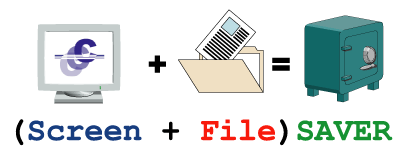



 HOW IT WORKS
HOW IT WORKS